Mastering SQL for Data Science: A Comprehensive Guide
Day-13
Trigger
v Trigger defines an action the database should take when some database related event occurs. Trigger may be used to supplement declarative referential integrity, to enforce complex business rules, or to audit changes to data. The code within a trigger, called a trigger body, is made up of PL/SQL blocks.
The execution of
triggers is also transparent to the user. Triggers are also executed by the
database when specific types of data manipulation commands are performed on
specific tables.
In other words,
a trigger is a PL/SQL block that is associated the table, stored in a table and
executed in response to a specific data manipulation event. Triggers can be
executed or fired in response to the following events;
ü A row inserted into a table
ü A row updated into a table
ü A row deleted from a table
It is not possible to define a trigger to fire when a row is selected.
Ø Types of triggers:
A trigger’s type is defined by the type of
triggering transaction and by the level at which the trigger is executed.
1) Row level Trigger:
Row level
triggers execute once for each row in a transaction. Row level triggers are the
most common type of trigger, they are often used in a data auditing
application.
2) Statement level Trigger:
Statement level
triggers execute once for each transaction. For example, if a single
transaction inserted 500 rows into a table, then a statement level trigger on
that table would only be executed once.
3) Before and after Trigger:
If you need to
set a column value in an inserted row via your trigger, then you need to use a
before insert trigger to access the new values, using an after insert trigger
would not allow you to set the inserted value, since the row will already have
been inserted into the table.
4) Instead of Trigger:
You can use of
instead of trigger to tell oracle what to do instead performing the actions
that invoked the trigger, For example, you would use an trigger on a view to
redirect inserts into table or to update multiple tables that are part of a view.
ü Enforcing business rules
ü Maintaining referential integrity
ü Enforcing security
ü Maintaining a historical log of changes
ü Generating column values, including primary key values
ü Replicating data
Syntax:
Create or replace trigger <trigger_name>
[before|after|instead of ]
[insert|update|delete]
On <table/view>
For each [row|statement]
Before insert or update
On d_emp
For each row
:new.name:=upper(:new.name);
End;
/
Create or replace trigger tri1
After update or delete
On d_emp
For each row
Declare
Op
varchar2(10);
Begin
if
updating then
op:=’update’;
end
if;
op:=’delete’;
end
if;
(:old.emp_no,:old.ename,:old.sal,op,sysdate);
End;
/
When user will create a complex/Readable view, at
that time user can’t insert any new record within a readable view, because it
affects multiple tables at a time. So, user can use instead of trigger to
insert a new record like;
E.g:
create or replace trigger view_join
instead of insert on empview
for each row
begin
insert into dept(deptno,dname,location)
values (:new,depnto,:new.dname,:new.location);
insert
into d_emp1(empno,ename,job,sal,deptno)
values(:new.empno,:new.ename,:new.job,:new.sal,:new.deptno);
end;
/
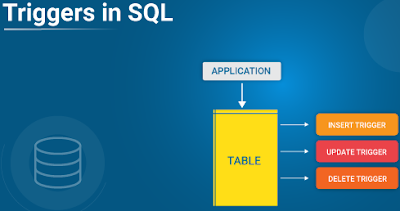



0 Comments